Physics Printer Instructions:
Deleting Printers:
- Click "Start" --> Click "Printers and Faxes"
- Highlight all of the printers (EXCLUDING the Adobe PDF Printer!) and hit the delete key
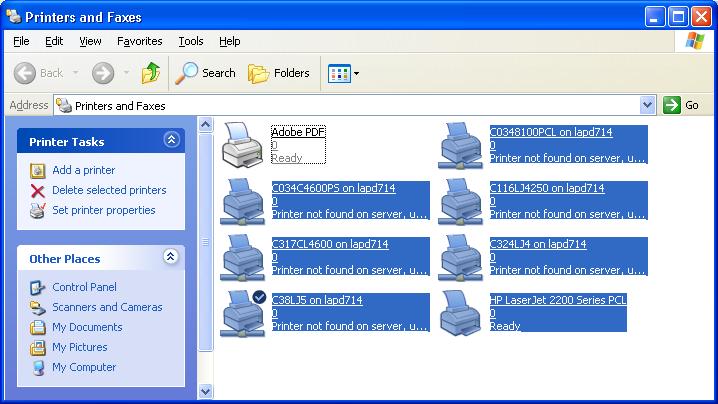
- Select "Yes" when it asks if you are sure you want to delete the selected printers
Adding New Printers:
- Click "Start" --> Click "Printers and Faxes"
- Select "Add a printer" in the upper left hand corner
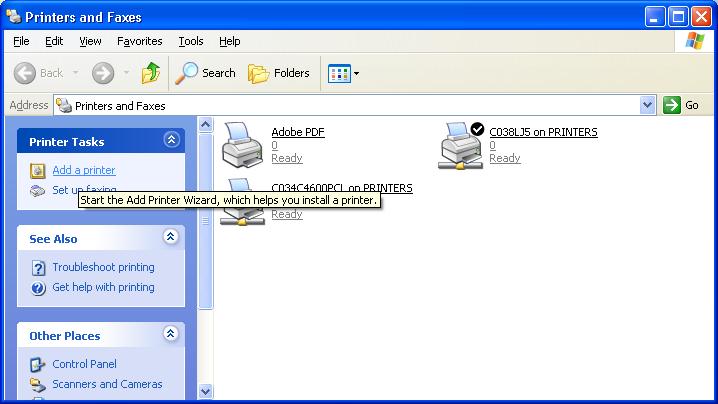
- Click "Next"
- Make sure "A network printer" is selected and click "Next"
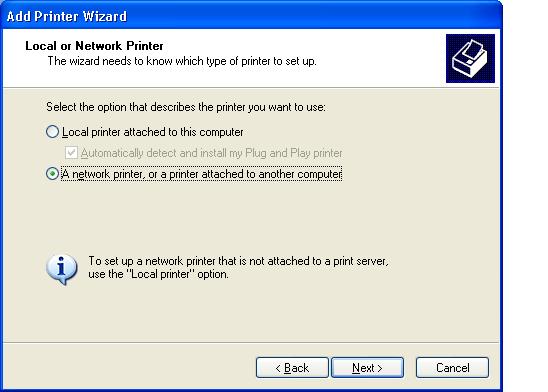
- Make sure "Find a printer in the Directory is selected" and click "Next"
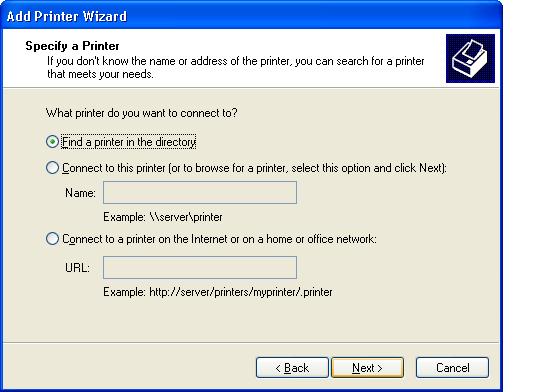
- Click the "Find Now" button on the right hand side of the new window
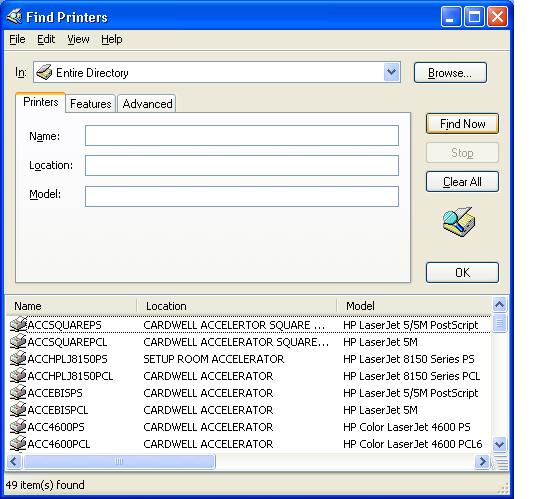
- Click on your desired printer and click "OK"
- Choose if you want the printer to be your default printer or not and click "Next"
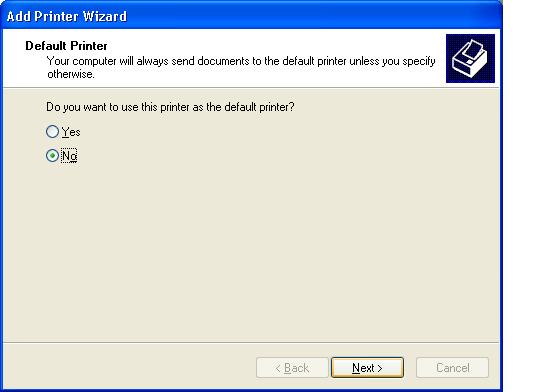
- Click "Finish"
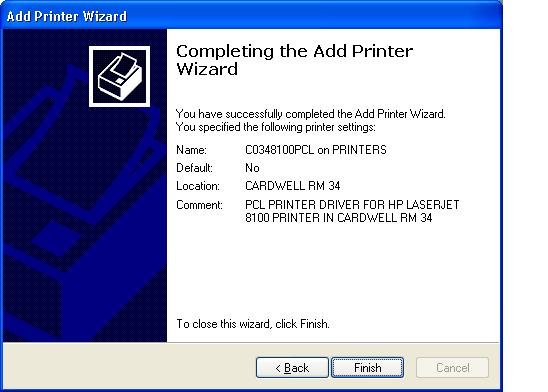
- Repeat steps to add additional printers